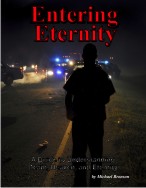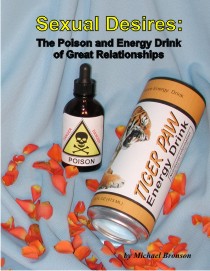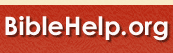






| Website Stats |
Visits from over |
|
Free downloads |
You can now read the material from this website on most electronic devices: -On your computer
Two NEW books from the author of BibleHelp
|
Installing a built-in Destiny Counter on your web page
Back
Installing a built-in Destiny Counter on your web page is very easy. For those familiar with HTML coding, it only takes about 2 minutes to insert the coding. However, for the rest it should only take about 10 minutes. The installation is very easy so don’t let the detailed instructions intimidate you.
I'm assuming that since you built your own web site, you have some type of web page developer’s software (such as FrontPage). Use that software to make these changes.
Before you start, make sure you back up your files. This is something you should always do on a regular basis anyhow.
Before you work on your actual web page, you should try working on a fresh blank page. You do this for two reasons. First, there is less coding on the page to confuse you. Second, it gives you a chance of practicing before you start working on your actual document.
-
Go to the Master Download page and click on "Counters -Web site Version." Then select "Destiny Counters."
-
Download the desired file.
-
Unzip the file. You should find two files (webdestiny.txt and blinking man XS.gif)
-
Move the file blinking man XS.gif to your web site's directory.
-
Now, double click on webdestiny.txt and this should open NOTEPAD.
-
In Notepad, press CTRL A to highlight all of the code.
-
Press CTRL C to copy all of the code.
-
Open your developer’s software (such as FrontPage).
-
Open the web page where you want to place the counter.
-
Put your cursor on the page at the exact location where you want the counter to appear. Click your left mouse button.
-
Go from the Normal view mode to the HTML view mode. The way you view your HTML coding differs from program to program, but if you have worked on your web page before, you will know how to get to the HTML view mode.
-
You should now see a page with a lot of coding. The location where the cursor was at in the normal mode should be the same place where the cursor is at in the HTML mode.
-
Press CTRL V to paste the code into your document.
-
You are now done. Go back to the normal view mode. The web page should look like the image at the bottom of this page.
-
Test the page to see if it works. You should see the red numbers start to count.
-
To change the size of the numbers:
-
Click once on the middle of the empty box
-
The box should now be highlighted (or have dots around it signaling that the box has been selected). Now, format this the same way you would format the font size of any other text.
-
The counter below is what your page should look like this:
Did you know that over 150,000 people die every day?
|
On average, every time this blinks someone passes into eternity |
It has been estimated that only 7% of the world's population has accepted the Biblical plan of salvation. Even if this research is wrong and the number is 75%, that still means that over 38,000 people are going to Hell every day. Clearly, there is still much that needs to be done to bring the lost to Christ. The counter above shows the estimated average number of people who have died since this counter was opened. To learn more about this, click on the following:
|
Index
Tell a Friend about this page
![]()
![]()
![]()
![]()
![]()
![]()
![]()