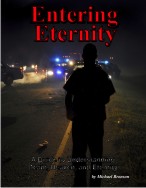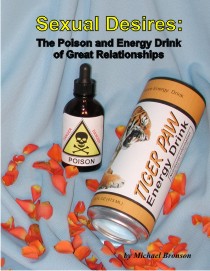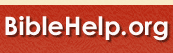






| Website Stats |
Visits from over |
|
Free downloads |
You can now read the material from this website on most electronic devices: -On your computer
Two NEW books from the author of BibleHelp
|
Download a Free Copy of this Website
Back
You can either download all seven books as a group or you can download only the individual books that interest you. I have designed these books to be read under a variety of conditions. You can read the books entirely on the computer or you can print them out as actual books. You can even print out individual pages or chapters and use them as handouts.
To download the files, simply go to the Master Download page. Once again, these downloads are completely free. Once you have clicked on a button, a window will appear asking if you want to save or open the file. Select "SAVE." After that, tell the computer where you want to save the files. (Instructions about how to open the books are included with the download files.)
To reduce download times (for those with slower Internet speeds) I am now offering the option of downloading smaller files (about 1/3 the size). The only difference is the resolution of the photographs. The quality of the text is exactly identical. Surprisingly, the quality of the lower resolution is still very good. However, if you have DSL or don't mind waiting for the downloads, I recommend the larger files. This is especially true if you are going to print multiple book for a classroom, etc. If you don't want to mess with downloading (or if downloading is impractical), you can obtain the same material on a CD.
Click here to find detailed information about each book.
Important Note: Recently, I added two things to the CD to make it better. First, I added several tools for evangelism (World's Death Counter and the Destiny Counter) and several Pro-Life tools (American Abortion Counter, World's Abortion Counter, and a Abortion Presentation). I think you will find these visual aids very powerful and insightful. I also added a convenient starting system to open the 7 ebooks. These tools are not included with the individual downloads. They are only available if you download the whole set of 7 books.
Although these new tools are easy to use, they were very complicated to program. One of the big problems a programmer faces is getting his program to work on all computers. There are dozens of operating systems, version upgrades, Internet browsers, etc. When you add these together you literally have hundreds of variations that can cause your program to fail. What works on one computer does not always work on another. Large software companies have large rooms full of different kinds of computers to test their new programs. I only have about a dozen computers to test this on. Although I have tried to account for all variations, a few new ones keep popping up.
If your computer is one of these rare computers, don't worry, you can still open the 7 ebooks the old way. Double click on the directory called "BOOKS." You will see the 7 books listed there. Double click of the book you want to open. Shown below are the file sizes and download times of each of the downloads. Once you found the book you want to download, go to the Master Download page.
Smaller Download Files (lower resolution photographs)
size (meg) |
minutes (at 56K) |
| This downloads ALL seven books | 11.5 | 26.5 |
| The Victorious Christian Life | 1.8 | 4.3 |
| Finding the Elusive Will of God | 1.1 | 2.6 |
| The Incredible Power of Prayer | .5 | 1.2 |
| Hidden Paths to the Heart | .9 | 2.1 |
| Understanding God and His Universe | .6 | 1.4 |
| What about Those "Without the Gospel?" | .6 | 1.4 |
| Selective Salvation | 2.0 | 4.7 |
Larger Download Files (higher resolution photographs)
size (meg) |
minutes ( at 56K) |
| This downloads ALL seven books | 22.1 | 52.6 |
| The Victorious Christian Life | 2.2 | 5.2 |
| Finding the Elusive Will of God | 1.4 | 3.3 |
| The Incredible Power of Prayer | .7 | 1.7 |
| Hidden Paths to the Heart | 1.0 | 2.4 |
| Understanding God and His Universe | .7 | 1.7 |
| What about Those "Without the Gospel?" | 1.1 | 2.6 |
| Selective Salvation | 3.8 | 9.0 |
Click Here to go to the Master Download page
Instruction for Unzipping the files
Once you have downloaded the file, you will need to "unzip" it. Open your file manager (sometimes called "File Explorer" or "My Computer"). Go to the directory where you downloaded the file. Point to the file and then click on your RIGHT mouse button. A small window should appear next to your mouse pointer. You should then see something like "extract," "unzip," or "unpack." Select Unzip (or whatever program you have). Follow the instructions and the file should unzip.
Instruction for using the files
Once the files are unzipped, you are ready to open the file. Double click the desired file. This should automatically start Acrobat. At this point, you can either start reading or start printing. If nothing happens, you may not have Acrobat on your computer. See the box below if you don't have Acrobat on your computer.
If you don' have a unzipping program
Most computer have some type of extracting or unzipping program. However, if your does not, you can download a free "evaluation" copy from WinZip corporation. Click on the WinZip button below:
|
If you don't have Acrobat reader
Just about all computers come with Acrobat or a PDF reader loaded on it. However, if you do not have one, you can download Acrobat for free from Adobe. Just click on the Acrobat button below:
|
Index
Tell a Friend about this page
![]()
![]()
![]()
![]()
![]()
![]()
![]()