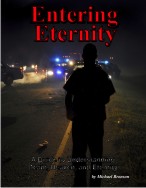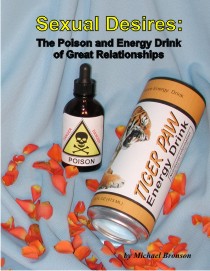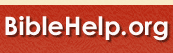






| Website Stats |
Visits from over |
|
Free downloads |
You can now read the material from this website on most electronic devices: -On your computer
Two NEW books from the author of BibleHelp
|
Installing an Automatic Death Counter on your Email
Back
Originally, I created a counter that people could put at the bottom of their email. Unfortunately, I discovered that this was impractical. Most computers (due to the threat of viruses being sent via email) no longer give email the ability to run embedded programming. The only things most computers will allow in their email is animated graphics. Therefore, I have created the following email footnote:
|
Did you know that over 150,000 people die every day?
|
On average, every time this blinks someone passes into eternity |
It has been estimated that only 7% of the world's population has accepted the Biblical plan of salvation. Even if this research is wrong and the number is 75%, that still means that over 38,000 people are going to Hell every day. Clearly, there is still much that needs to be done to bring the lost to Christ. To learn more about this, click on the following:
|
To Install the Email footnote
(for those using Internet Explorer)
-
Go to the Master Download page and click on "Counters -Email Version." Then select "Death and Destiny Counters."
-
Download the desired file.
-
Unzip the file. (See the instructions below if you don't know how.) You should find 2 files (emailnote.htm and blinking man XS.gif).
-
Highlight the two files you just unzipped and press CTRL C to copy them (you will paste them later)
-
OPEN Internet Explorer
-
OPEN your mail program
-
Click on TOOLS on the menu bar
-
Select OPTIONS
-
On the top of the new window, select the tab called COMPOSE
-
In the middle of the window you'll see a section called STATIONARY
-
Click on MAIL
-
Click on the SELECT button
-
In the large open window above "file name" place you mouse and press your RIGHT mouse button.
-
In the menu that just appeared, select PASTE (this will paste the 2 files you just downloaded)
-
Point to the file "emailnote.htm" and CLICK on it once
-
Click OK to close that window
-
Click OK to close the next window
-
Now, every time you create a new email, the message will automatically appear at the bottom
-
You can erase the footnote on any email that you wish. Simply highlight the text in your email and hit delete
-
To turn off this feature, repeat steps 6 to 12. (When you click on "Mail" you will actually uncheck the box. When the box in unchecked, the feature is turned off.)
Instruction for Unzipping the files
Once you have downloaded the file, you will need to "unzip" it. Open your file manager (sometimes called "File Explorer" or "My Computer"). Go to the directory where you downloaded the file. Point to the file and then click on your RIGHT mouse button. A small window should appear next to your mouse pointer. You should then see something like "extract," "unzip," or "unpack." Select Unzip (or whatever program you have). Follow the instructions and the file should unzip.
If you don' have a unzipping program
Most computer have some type of extracting or unzipping program. However, if your does not, you can download a free "evaluation" copy from WinZip corporation. Click on the WinZip button below: |
Index
Tell a Friend about this page
![]()
![]()
![]()
![]()
![]()
![]()
![]()